Assign a Remote Setpoint
A gas control valve can control the pressure on the outlet node (ToName) with a POSET event or the inlet node (FromName) with a PISET event.
This guide demonstrates how to use the PREMSET event and the RemoteNodeName property of the gas control valve to set the pressure downstream at a node other than the outlet.
|
The steps in this guide can also be used for a gas compressor (GCS). |
1. Assign Remote Node Name
Select a gas control valve (GCV) to assign the remote node’s name.
Open the Property Editor for the selected gas control valve.
Find the RemoteNodeName under the Topology category.
Select the desired node name from the drop-down menu.
Save the changes to the network.
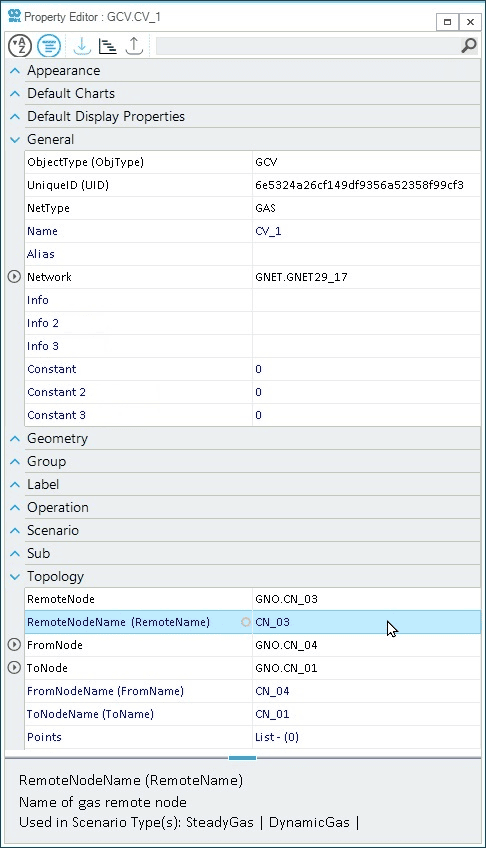
|
It is recommended that the "remote node" should be a node without externals or a node not connected to an active branch (e.g., a compressor station or gas control valve). This should avoid introducing possible conflicting control modes. |
2. Add a Remote Pressure Setpoint Event
Open an existing scenario or create a new one.
Select the gas control valve with the RemoteNodeName defined.
Right-click to create a new event and select "remote pressure setpoint event" (PREMSET).
Add the event value in the Property Editor for the event.
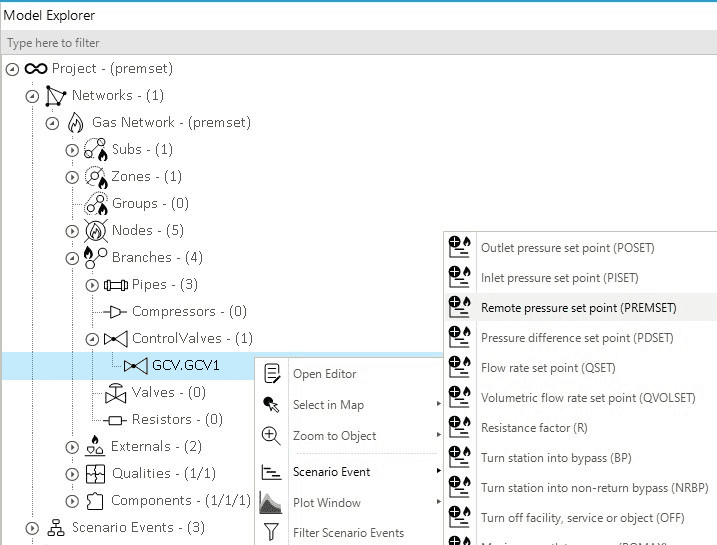
PREMSET event from the Model Explorer.