Change Units of Measure and Currency
This guide provides step-by-step instructions on how to set units of measure and currency for your project. SAInt centralizes the management of units of measure in a single place, but it also allows users to quickly convert figures between units or to adapt units in charts and simulation scenarios to specific needs. Units and currency are attributes for the installed version of SAInt. They will remain unaltered and enforced till the user changes the defaults. SAInt will take care of properly converting values.
|
It is strongly recommended to select and revise units of measure and currency after creating a new project or developing a model. Templates are provided for the SI and imperial system, respectively. |
1. Open units settings
Click on the SAInt blue icon in the top-left corner of the SAInt main window, and scroll down to select Settings from the menu. In the new pop-up window go to Units from where it is possible to manage all properties relevant to units of measure and currency for the active project (Figure 1).
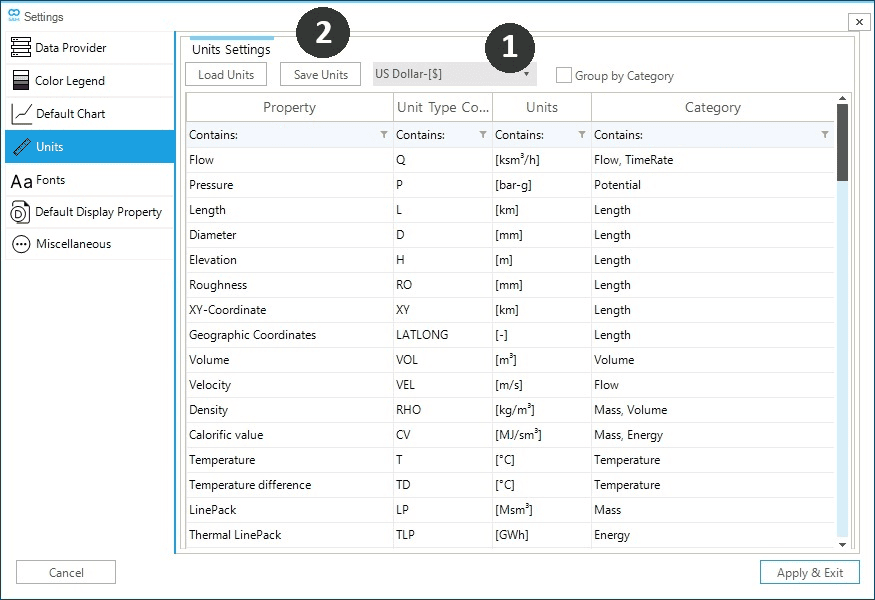
2. Change units
From it is possible to have a quick overview of all units of measure and the currency settings for the active project (Figure 1). Units can be selected from a drop-down list for each of the items listed in the Property column. The property indicates the physical, spatial, temporal, or economic attribute of interest. A short name, called Unit Type Code, is associated to each property. The default order of properties is a heritage of the development of SAInt, but it can be easily changed either by clicking on the any column’s name (to apply a increasing or decreasing alphabetical sorting) or by ticking the Group by Category option.
|
SAInt tries to comply with the International System of Units (SI) and the imperial and US customary measurement systems, but there may be cases where symbols and names may be different. |
|
The use of "s" in many units of flow or volume stands for standard conditions. Such conditions are the ones specified by the user for the network’s properties reference temperature ( |
3. Select the currency
The currency for the active project can be selected from the drop-down list (i.e., ❶ in Figure 1) among the available options. SAInt provides as currency: US dollar ($), euro (€), and British pound (£). All properties involving the use of a currency will be updated accordingly.
4. Save units and currency settings
Once specified, the units of measure and the currency of the active project can be saved in an external XML file (i.e., extension *.units) for future reference (i.e., ❷ in Figure 1). Click on the button Save Units and specify the location and name where to save the file.
5. Load units and currency settings
The choice of units of measure and currency of an existing project can be loaded (i.e., ❷ in Figure 1). Click on Load Unitsan specify the location and name of the file *.units.