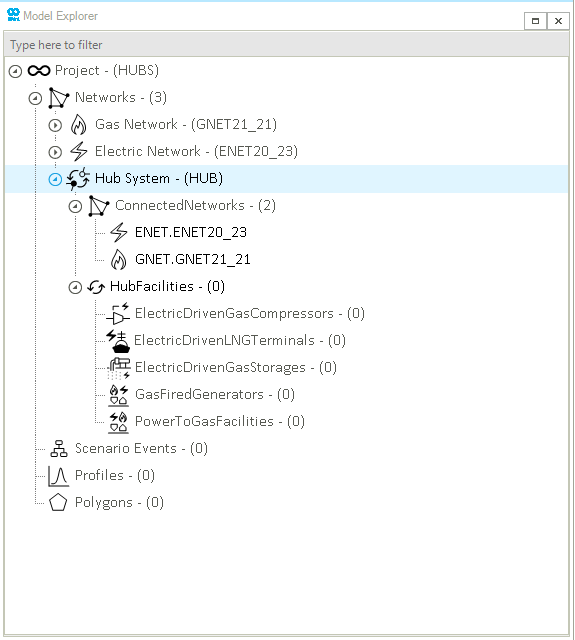Create a Hub System
A hub system is created by coupling different types of energy networks (e.g., electric and gas). It is represented by hub facilities (e.g., gas fired generator, electric-driven gas compressor, etc.). This guide shows how to create a new hub system (without creating the hub facilities) in SAInt GUI by loading two distinct energy networks, using electric and gas networks as an example. Steps are shown using the default networks under the project hub HUBS, after removing all existing labels. The information in this guide can also be used to couple other types of energy networks.
1. Load the energy networks
To load the gas network in SAInt, click on from the network tab to open a SAInt gas network file (*.gnet). Follow the same steps to load the electric network. Figure 1 shows the model explorer with the hierarchical structure of both networks, once loaded in SAInt.
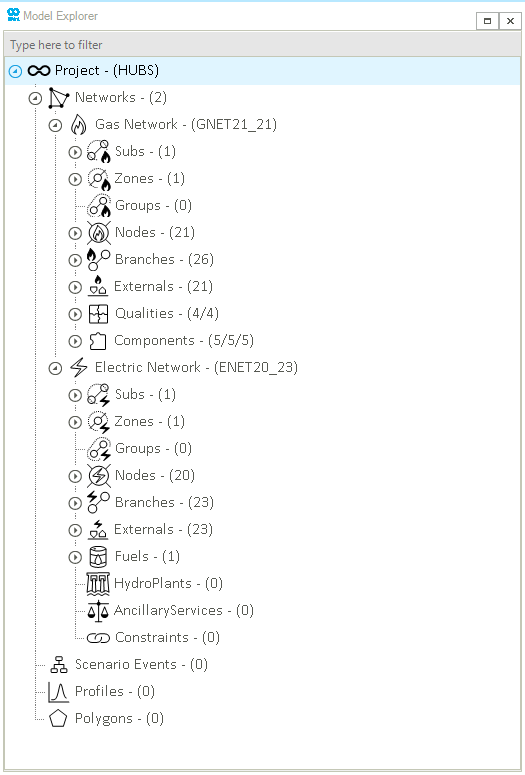
2. Create a hub system
Once the two energy networks are loaded into SAInt, a new hub system can be created. Click on the under the network tab. A prompt window appears to select the folder for saving the new hub system with the same name as folder name. After the hub system is created and saved in SAInt, the SAInt HUB system file (*.hubs) is automatically linked to the coupled energy networks.
Figure 2 shows the model explorer with the new hub system, which contains the coupled networks. The coupled networks are visible under .
| Since no hub facilities have been created, the shows 0 in the model explorer. |