Limit fuel availability
This example is valid for DCUCOPF scenario. A related how-to is assign fuel to a fuel generator.
1. Create a FMAX event to limit the fuel supply
The FMAX scenario event limits the fuel supply by setting a constraint on the maximum amount of fuel consumed at each time step. As shown in Figure 1, select the FMAX event on the fuel object to limit the fuel availability for all the fuel generator(s) connected to it. A profile can be assigned to modify the maximum fuel availability during the optimization time period. In addition, fuel outages can be modeled using a pair of OFF and ON scenario events.
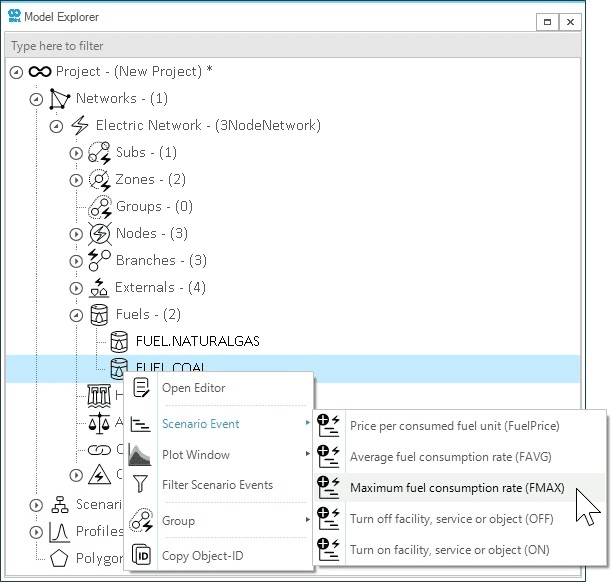
2. Create a FAVG event to average and limit the fuel supply
Another method to limit the fuel supply is by using the FAVG scenario event. The FAVG event limits the fuel supply by averaging the amount of fuel consumed over the given time horizon. While the FMAX event merely limits the maximum fuel availability at every time step (it does not guarantee that the fuel is consumed), the FAVG event also ensures that the fuel is used (averaged) over the given time horizon. Therefore, FAVG and FMAX can have very different impacts on scenarios. The example in Figure 2 shows that the FAVG scenario event averages the fuel to 500 [kg/h].
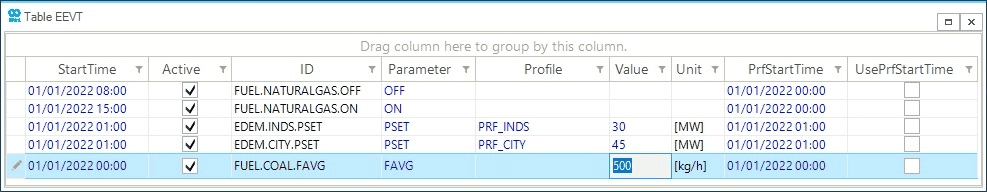
|
A fuel can be subjected simultaneously to a |