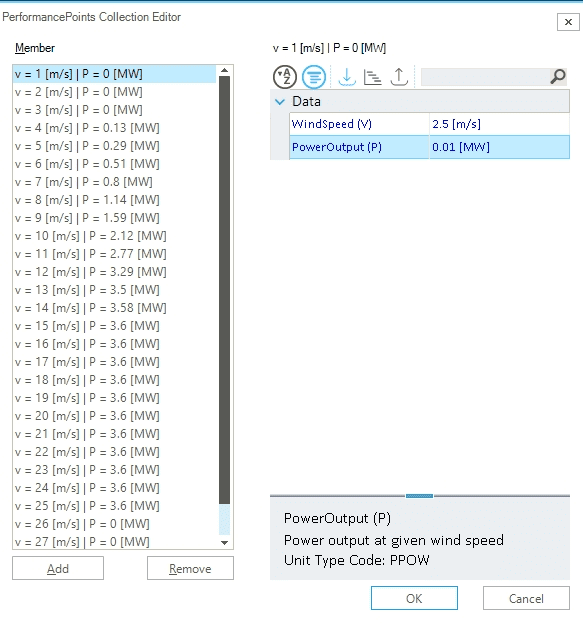Edit a wind turbine power curve in SAInt GUI
In SAInt, the generation of a WIND object can be calculated based on a WTPC and the weather resource data retrieved from a data provider. A wind turbine power curve is a specific type of profile containing the power generated (e.g., in [kW], etc.) by a wind turbine at different wind speeds [m/s]. SAInt allows the user to modify, add or change the parameters of a wind turbine power curve in SAInt GUI.
This example is valid for AC(O)PF scenarios. Related how-to’s are edit WTPC in SAInt and import WTPC.
1. Edit the interpolation type using the WTPC property editor
After having imported a WTPC, select the WIND object to which the wind turbine power curve has been assigned. In this example, a "Siemens_SWT_120_3600KW" was assigned. Access the property editor and open the SAInt allows the user to customize his own wind turbine power curve by modifying its parameters. Choose an option between linear, cubic and step for InterpolationType (Interpolation). as shown in Figure 1.
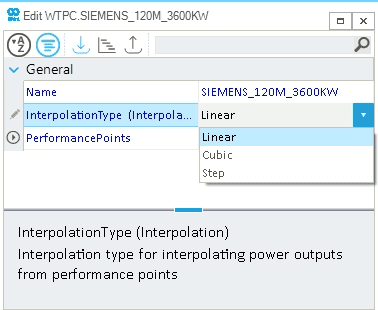
2. Edit the WTPC performance points
Expand the property PerformancePoints as shown in Figure 2. The values of the WTPC are displayed as a pair of data points: wind speed and active power generation. Left-click on any data point and modify the pair of data points.
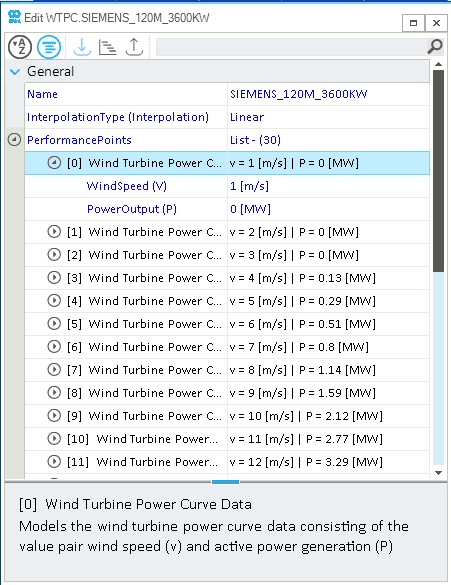
Alternatively access the performance points collection editor using … located on the right side of the PerformancePoints property. This will open the performance points collection editor as shown in Figure 3. Use Add or Remove to modify the wind turbine power curve data points. After completing the editing, click on OK to save the changes, otherwise, use Cancel to exit the performance points collection editor and undo the changes.