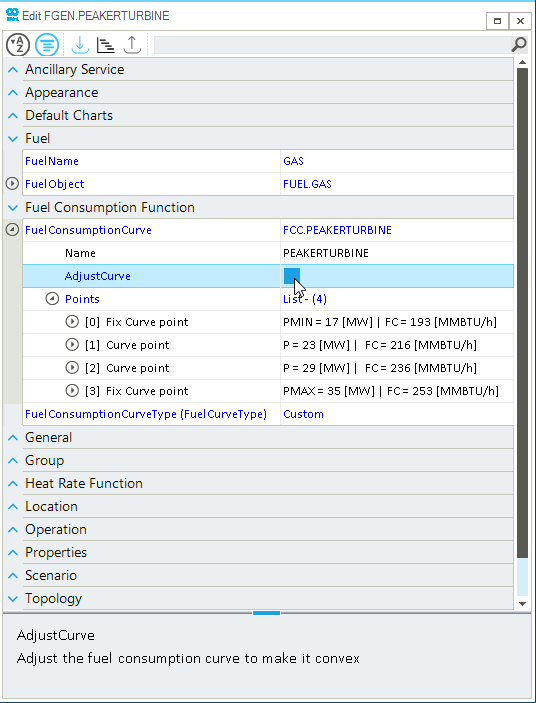Import fuel consumption curves in SAInt-GUI
This how-to-guide provides step-by-step instructions for importing a fuel consumption curves file to the fuel generators (FGEN object).
This example is valid for AC(O)PF scenarios.
1. Import fuel consumption curves
Fuel consumption curve can be imported only in network mode. Before importing a FCC into SAInt, make sure the template file is created in advance and saved as a .txt file. Go to the network tab and to access the browser and select the FCC file, as shown in Figure 1.
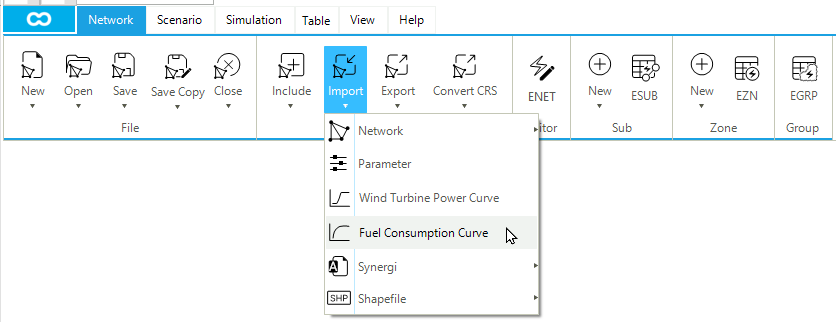
2. Adjust the fuel consumption curve of a fuel generator object
A fuel consumption curve is assigned to a FGEN object after it has been imported. Open the property editor of the FGEN object. In Fuel Consumption Function, use ▼ in the property FuelConsumptionCurve and click on the button AdjustCurve, which ensures the FCC is convex, as shown in Figure 2. The FuelConsumptionCurve property shows only the custom fuel consumption curve for the given fuel generator. In this example, the "FCC.PEAKERTURBINE" is the custom FCC.
|
Non-convex fuel consumption curves make the optimization model infeasible. |