Edit a Wind Turbine Power Curve using the Template
In SAInt, the generation of a WIND object can be calculated based on a WTPC and the weather resource data retrieved from a data provider. A wind turbine power curve is a specific type of profile containing the power generated (e.g., in [kW], etc.) by a wind turbine at different wind speeds [m/s]. This how-to guide provides a series of instructions to customize the properties of a wind turbine power curve, such as the wind speed and the wind turbine’s power output.
This example is valid for a AC(O)PF scenarios. Related how-to are edit WTPC in the GUI and import WTPC.
1. Wind turbine power curve template
The WindTurbinePowerCurveImport.txt template is an import text file that allows editing the wind turbine power curve. It is located in SAInt installation folder at the path ..encoord\SAint-v3\DataImport. The template has 3 sections: [UNIT], [DEFINITION], and [DATA] as shown in Figure 1.
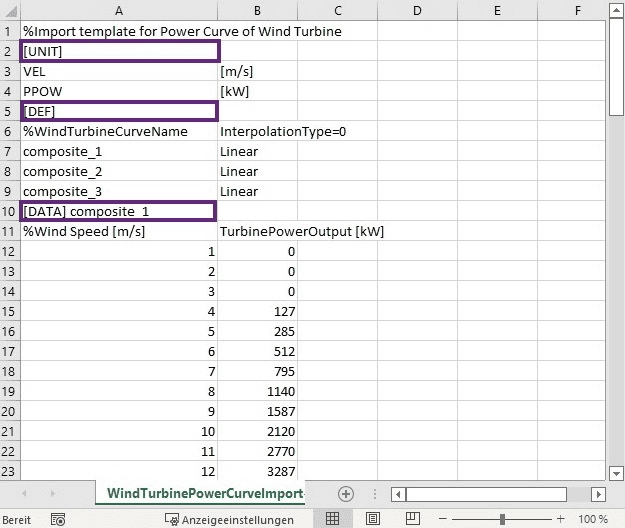
Open the Excel file and edit the velocity and power units in the [UNIT] section. The complete list of units for the categories VEL and PPOW is available in settings under  . Modify in the
. Modify in the [DEFINITION] section the name of the wind turbine power curve, and the interpolation type. Specify, in the [DATA] section, the name of the wind turbine using the format "[DATA] name_of_the_WTPC" (keep the same name used in the definition section). Finally use the columns %Wind Speed [m/s] and TurbinePowerOutput [kW] to enter the corresponding power generated by the wind turbine based on the wind speed.
|
The values between wind speed intervals are linearly interpolated. The interpolation is defined in the property named |