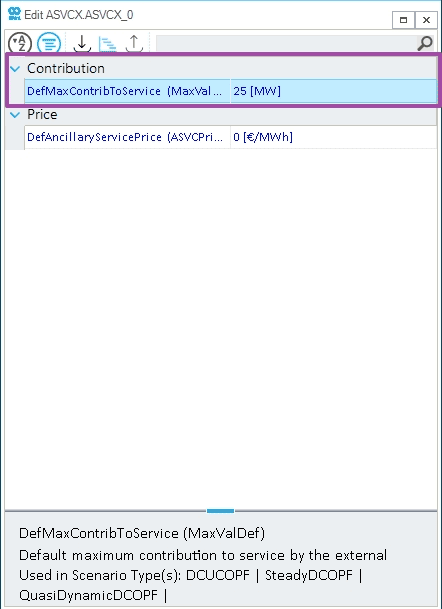How to assign an external to the ancillary service
A related how-to is Add an ancillary service to the electric network.
|
In SAInt, all externals (generators and storages) except renewables can contribute to an ASVCX (up or down reserve). |
1. Assign an external to the ancillary service from the external object
For this guide, an "Up_Reserve" ASVC is pre-added to the network. Once the ASVC is added to the network, the next step is to assign an external which can contribute to it’s requirement. Right-click on the fuel generator (FGEN) in the model explorer, map window, or node bar to access the context menu. Next, click on , as shown in Figure 1.
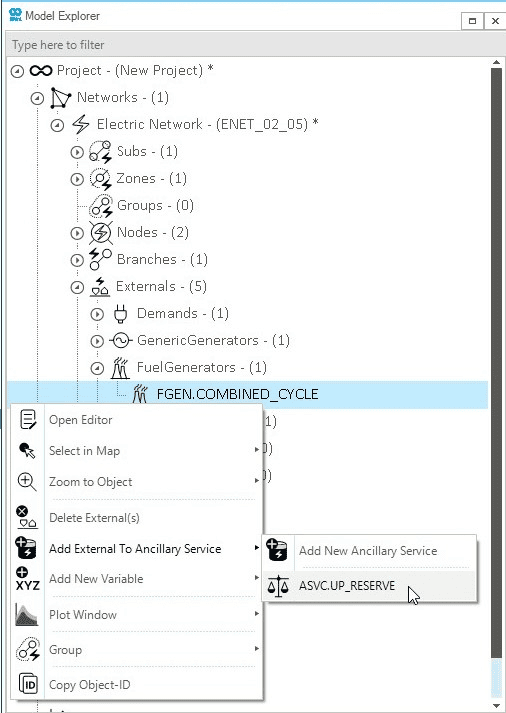
2. Set the contribution of an external to the ancillary service
Once the external is assigned to the ASVC, a new ASVCX object is automatically created that represents the external’s contribution to the ASVC. The property editor of the ASVCX can be used to set the default value for the maximum contribution of the external to the ancillary service, as shown in Figure 2.
- DefMaxContribToService(MaxValDef)
-
Default maximum contribution of an external to the ancillary service