Consider transmission losses in a DCUCOPF scenario
1. Use include line losses event
|
This method can only be used if the transmission resistance data ( |
Once the DCUCOPF scenario is open. Create the INCLUDELOSS network event by right-clicking on the electric network in the model explorer and selecting as shown in Figure 1.
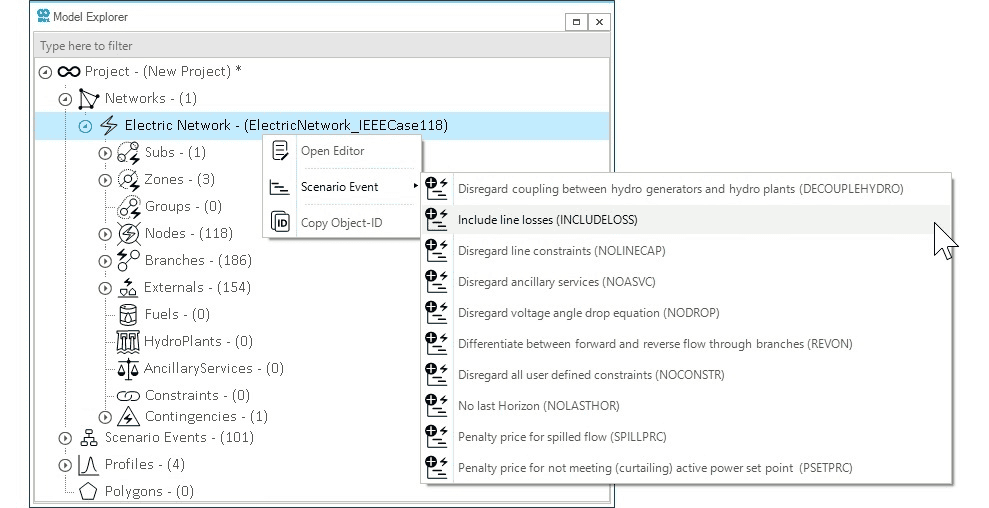
2. Increase demand on the network
Alternatively, suppose no transmission resistance data is available for the LI and TRF objects. In that case, the transmission losses can be included by increasing the PSET event of the EDEM by a small factor. Click on EEVT button from the scenario tab to access the scenario event table. An event can be edited from here by right-clicking and selecting the Open Editor option from the context menu. Change the Value of the event to increase the demand on the network.
|
Edit multiple events simultaneously using the Multi Edit feature. After selecting the desired events, right-click on one of them and select the Multi Edit option from the context menu. |