Create and Edit a Heat Supply
This guide provides a step-by-step procedure for creating and editing heat supply objects within a thermal network. A "heat supply" external object (HSUP) in SAInt is a direct connection to a single node, representing a heat source that provides the necessary heat supply to the network in order to fulfill specific demand requirements.
1. Create a heat supply
In SAInt, users have the flexibility to create a heat supply at a specific node using either the Model Explorer or the Map Window. Right-click on the desired node to access the context menu. From the available options, select "Add New External" and then click on "Heat Supply", as illustrated in Figure 1.
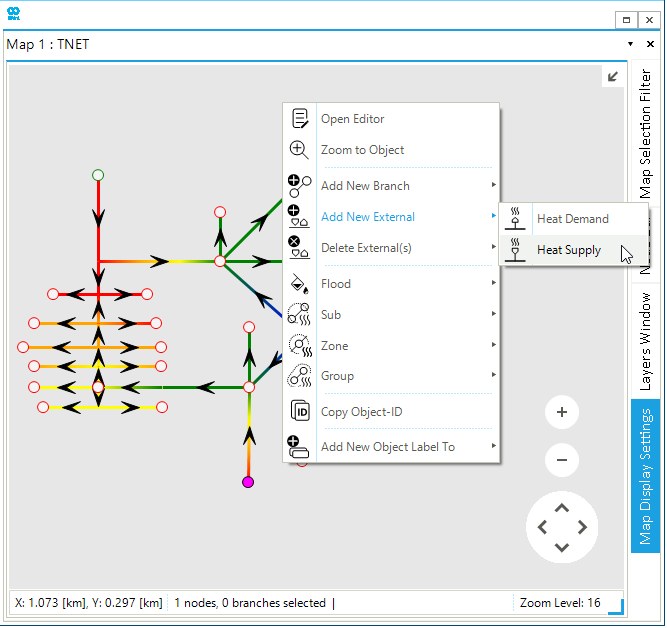
2. Edit a heat supply
After creating a heat supply external in SAInt, the user can edit its properties in the Property Editor. The Property Editor is automatically opened after creating the heat supply. Amongst those properties, the user can modify all entries in blue.
2.1. Edit properties
Within the Property Editor, the user can conveniently specify and customize various input properties associated with the heat demand external, as shown in Figure 2. Amongst the properties, the user can choose to define:
- Appearance
-
the user can turn on/off the visibility of the heat supply.
- Default Charts
-
the user can access the list of default charts associated to the heat supply.
- General properties
-
the user can customize the name in the
Nameproperty and add any additional information on the heat supply in theAliasproperty. - Group
-
the user can check the groups the heat supply belongs to.
- Label
-
the user can access to the list of labels linked to the heat supply.
- Operation
-
the user can choose to modify the operational status of a heat supply by enabling or disabling the
InServiceproperty. - Scenario
-
the scenario section helps to visualize the different events associated to the heat supply within the scenario.
- Topology
-
the user can reassign a heat supply to a different node using the
Nodenameproperty.
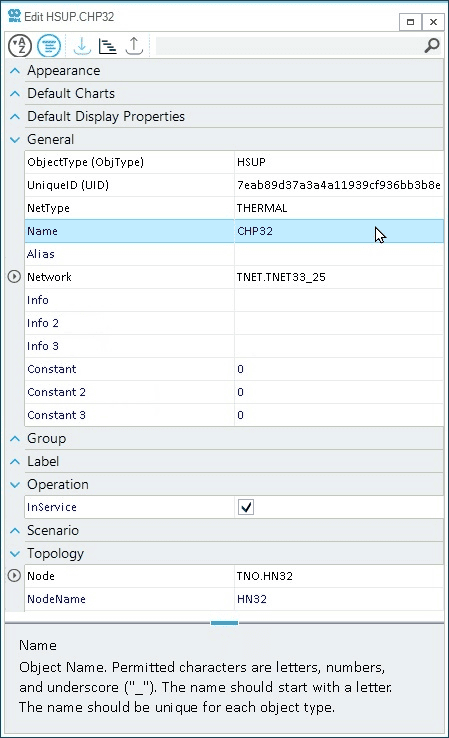
2.2. Edit constraints
The default event properties section allows users to set constraints on the heat supply mass flow and temperature. The event properties of a heat supply can be customized as shown in Figure 3.
- DefMaxFlow
-
use
QMAXDEFto define the default maximum mass flow rate from the hot side to the cold side. - DefMaxInHeat
-
use
PHIMAXDEFto define the default maximum amount of heat exchanged out of the flow. - DefMaxTemperature
-
use
TMAXDEFto define the default maximum value of the downstream temperature and the upstream temperature. - DefMinTemperature
-
use
TMINDEFto define the default minimum value of the downstream temperature and the upstream temperature.
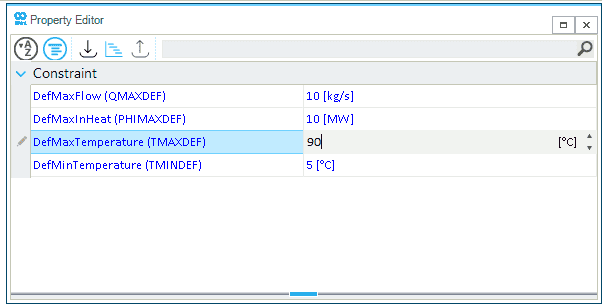
A heat supply at a node can be controlled in a scenario by several types of events. For more information on configuring heat supply events in SAInt, refer to Create and Edit Valid Events for a Heat Supply.