Create and Edit Valid Events for a Heat Supply
Optimizing thermal energy distribution within SAInt requires effective creation and editing of events for a heat supply object. A heat supply is responsible for providing the required heat or thermal energy to meet specific needs in a system, building or process. In SAInt, it enables the flow of heat from the cold side to the hot side and its control involves different modes and combination of events. This how-to presents a step-by-step procedure for creating and editing heat supply events, offering a range of valid event configurations to effectively optimize heat distribution.
1. Create an event for a heat supply
After loading the network and scenario files into the active SAInt project environment, a user can create an event for a heat demand object. Right-click on a heat supply external (HSUP) in the model explorer to access the context menu. Next, navigate to the "Scenario Event" entry and select the type of event of interest among the available choices, as shown in Figure 1.
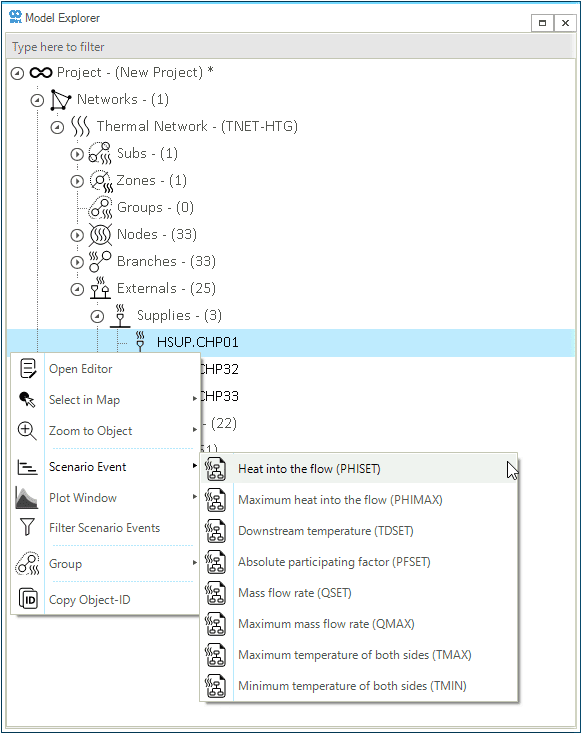
To control the heat supply in a scenario, various types of events can be used. However, a proper configuration of these events is crucial for a successful simulation. The list of heat supply events can be found in Table 1.
| Event Parameter | Description |
|---|---|
|
Heat out of the flow |
|
Maximum heat out of the flow |
|
Downstream Temperature |
|
Absolute participating factor |
|
Mass flow rate |
|
Maximum mass flow rate |
|
Maximum temperature of both sides |
|
Minimum temperature of both sides |
After creating an event for a heat supply, users can conveniently define the profile, settings (including parameters, values, and units), and time properties for each event. This can be accomplished directly within the Property Editor, as depicted in Figure 2, or through the scenario event table.
|
The profile and time ( |
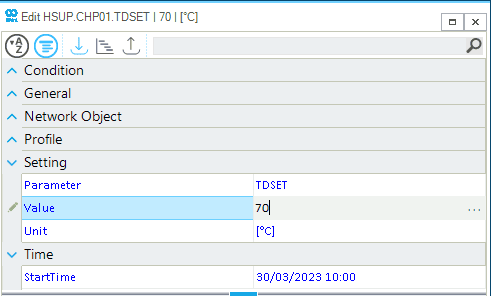
2. Event configuration
The heat supply in SAInt can be controlled within a scenario through a range of events, but not all events combinations are possible. The events allow for a precise adjustment of parameters such as the downstream temperature (TDSET), heat output (`PHISET), mass flow rate (QSET), and participating factor (PFSET). There are five control modes of the heat supply in SAInt defined by a combination of events, as shown in Table 2. Amongst these configurations, SAInt does not support simulations in the "NoTemp" or "CompNoTemp" control modes.
| Control Mode | TDSET |
PHISET |
QSET |
PFSET |
|---|---|---|---|---|
NoFlow |
Active |
Active |
Inactive |
Inactive |
NoHeat |
Active |
Inactive |
Active |
Inactive |
CompNoFlow |
Active |
Active or Inactive |
Inactive |
Active |
NoTemp |
Inactive |
Active |
Active |
Inactive |
CompNoTemp |
Inactive |
Active or Inactive |
Active |
Active |
|
For a successful simulation in a thermal network, it is necessary to apply hydraulic conditions, including the definition of at least one pressure supply point ( |
|
There are seven combinations of heat supply events that are considered invalid and prevent the simulation from starting. For more information refer to Thermal Objects. |
2.1. Edit supply events for the "NoFlow" control mode
In this control mode, the mass flow rate and participating factor are not taken into account. The focus is on adjusting the downstream temperature (TDSET) and heat output (PHISET) to control the heat supply. The user can activate this mode in SAInt by checking the Active property of the PHISET and TDSET events, and editing their properties as shown in Figure 3.
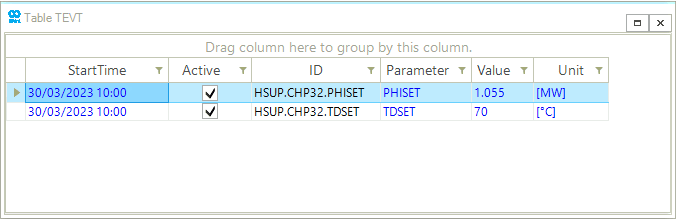
2.2. Edit supply events for the "NoHeat" control mode
In this control mode, the heat output is not considered. The downstream temperature (TDSET) and mass flow rate (QSET) are used to control the heat supply. To activate the "NoHeat" mode in SAInt, the user can enable the Active property of the TDSET and QSET events, and editing their properties, as shown in Figure 4.
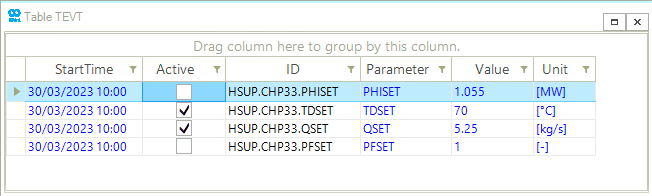
2.3. Edit supply events for the "CompNoFlow" control mode
The focus is on adjusting the downstream temperature (TDSET) and participating factor (PFSET), while the heat output (PHISET) is optionally considered. To activate the "CompNoFlow" control mode in SAInt, check the Active property of the PFSET and TDSET events, and modify their properties, as shown in Figure 5.
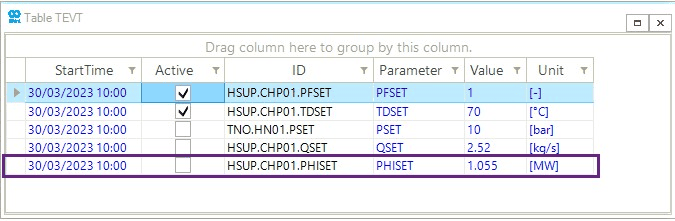
2.4. Edit supply events for the "NoTemp" control mode
In this control mode, the downstream temperature is not considered. The heat output setpoint (PHISET) and mass flow rate setpoint (QSET) are used to control the heat supply. To activate the "NoTemp" control mode in SAInt, enable the Active property of the PHISET and QSET events, and modify their properties accordingly, as shown in Figure 6.
|
The "NoTemp" configuration is a possible combination of events that is not yet available in SAInt and will be implemented at a later stage. |
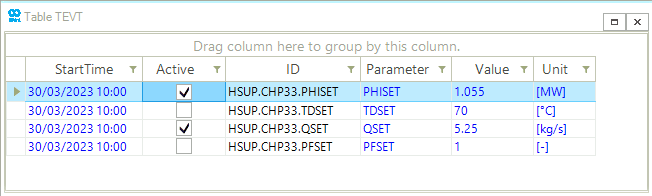
2.5. Edit supply events for the "CompNoTemp" control mode
This control mode, the downstream temperature is not considered, while the heat output setpoint (PHISET), mass flow rate setpoint (QSET), and participating factor (PFSET) are adjusted. The user can activate the "CompNoTemp" control mode in SAInt by checking the Active property of the PFSET and QSET events, and editing their properties, as shown in Figure 7. The PHISET event is optional and can be activated or deactivated by the user.
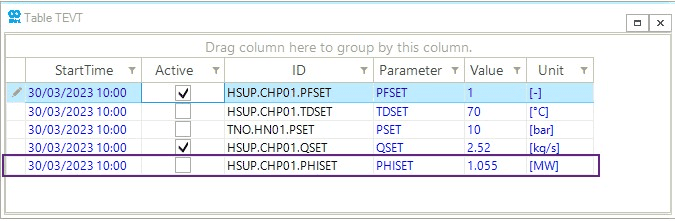
|
The "CompNoTemp" configuration is a possible combination of events that is not yet available in SAInt and will be implemented at a later stage. |