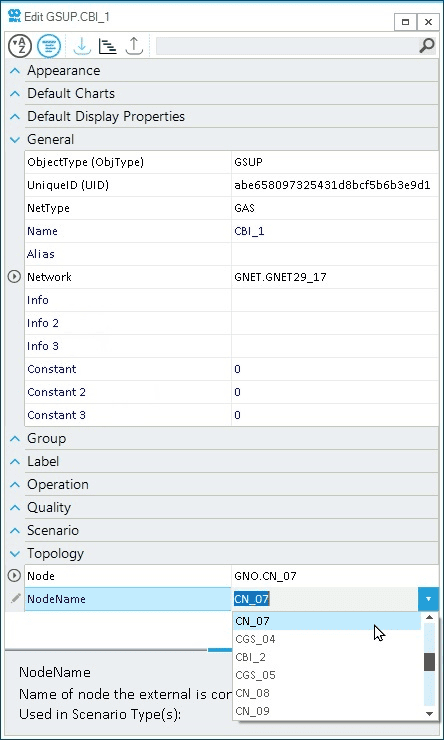Edit object’s node Network Topology
This guide shows how to reassign the reference node(s) of branches and externals to edit the network’s topology. The same method applies to all energy networks (electric, gas, thermal, etc.).
1. Change the reference node of a branch
After a branch is created, the FromNode and ToNode properties can be changed to edit the branch’s direction and/or topology. These properties can be edited via the property editor under the "Topology" category as shown in Figure 1. Click on ▼ to list all the nodes and select the node. The map window will automatically update the topology of the branch once the changes are set.
|
The direction of a branch can be changed directly in the map window. Selecting the branch and right-click and choose Change Branch Direction from the context menu. |
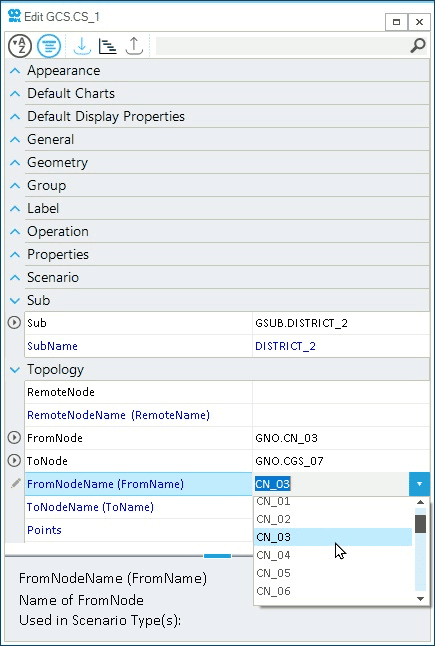
2. Reassign an external to a different node
Access the property editor of the object under the "Topology" category and change the NodeName property by selecting one of the available nodes from the drop-down menu as shown in Figure 2.