Disregard an Object
This guide shows how to disregard an object (e.g, generator, demand, lines, etc.) or a service (ancillary service, constraint, etc.) in the SAInt GUI. When disregarded a particular object or service is set to out of service and will not be considered by the solver during the simulation or optimization.
1. Set a network object to out of service
A network object in SAInt can be set to out of service by unchecking the InService property flag, from the property editor of a network object. An example property editor of a fuel generator (FGEN) is shown in Figure 1.
|
While working with SAInt API, the user can set the property |
|
The change in |
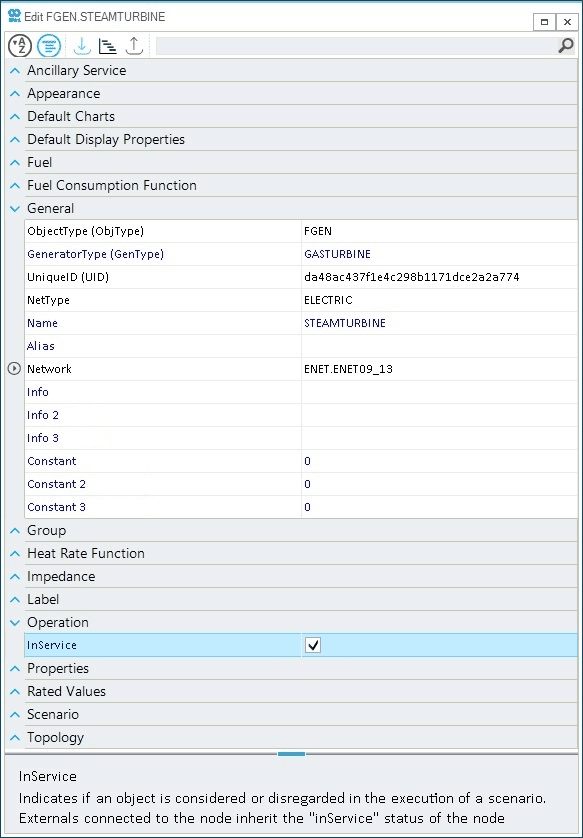
1.1. Additional rules for nodes and externals
- Nodes
-
If a node is set to out of service, the externals and branches connected to the node are not considered by the solver, even if the
InServiceproperty flag for externals and branches is checked.
|
To completely disregard a portion of the network from the analysis, like to model retirement of a gas pipeline (GPI) and all the gas externals (GXT) down the line, it is necessary to uncheck the property |
- Externals
-
If an external is set to out of service, it is not considered by the solver. However, in case of a hydro generator (HGEN) and fuel generator (FGEN), additional dependency on a hydro plant (HYDP) and fuel (FUEL) is considered.
- HGEN
-
The solver does not consider the HGEN if the linked HYDP is set to out of service.
- FGEN
-
The solver does not consider the FGEN if the linked FUEL is set to out of service.
2. Create an OFF event for a network object
A network object can also be disregarded at a scenario level via a scenario event. In SAInt, almost all network object that can be set to out of service also has an associated scenario event to turn OFF the object during or at the start of the simulation or optimization. Figure 2 shows an example of creating an OFF event for an electric line (LI). The same steps can be followed to create an OFF event for any applicable network object.
|
Additional rules for nodes and externals are also true in case of an For nodes, click on from the context menu. |
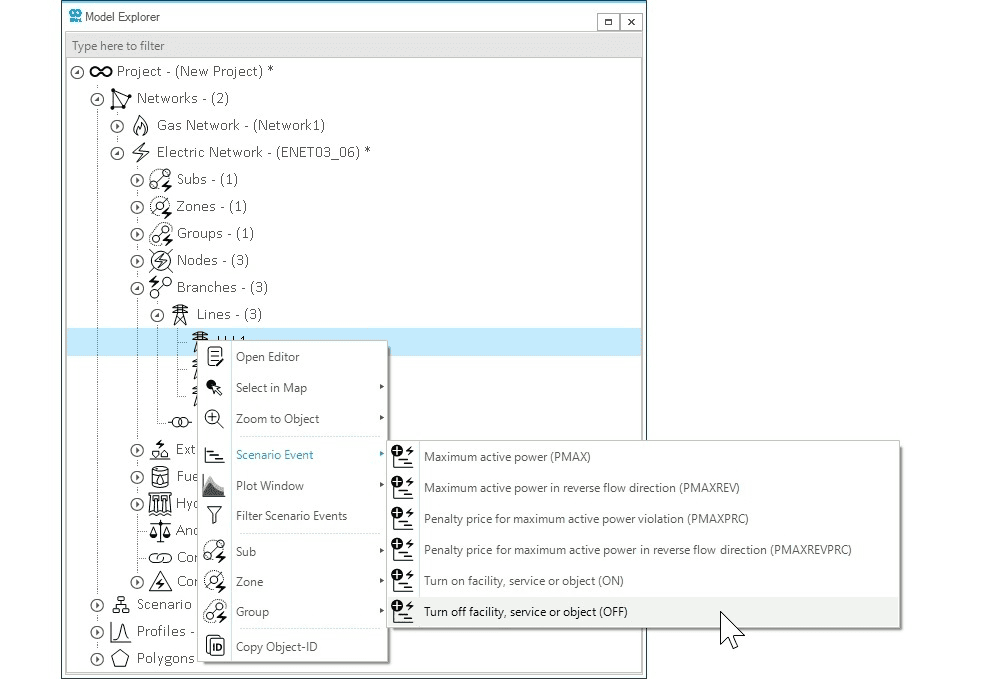
To consider a network object during the simulation or optimization following an OFF scenario event, an ON event can be included. However, an ON event is not considered if a network object has been set to out of service at a network level through the InService property flag.
|
For gas scenarios, the |