Model an Outage Period
This example is only valid for a DCUCOPF scenario.
1. Create an event to shut down the object
This example shows how to model the outages period defined in Table 1 for a fuel generator in an electric scenario.
| Outage Start | Outage End | Available Capacity [MW] |
|---|---|---|
01.01.2022 02:00 |
01.01.2022 06:00 |
0 |
01.01.2022 18:00 |
01.01.2022 23:00 |
0 |
Access the context menu showing the event list related to the fuel generator and select the OFF event. Once the event is created the StartTime property of the event defines when the fuel generator will be switched off. If no ON or ONOFF event is defined after the StartTime of the OFF event, the control mode of the fuel generator is kept off for the whole simulation time window.
|
While executing a simulation, an infeasibility could be created if the length of an outage period is lower than the minimum uptime of the generator ( |
2. Create an event to start up the object
The end of the outage period is defined by either the event ON or ONOFF as shown in Figure 1. The ON event forces the generator to turn online and operate between its operational limits (PMAXDEF and PMINDEF). For a fuel generators object in DCUCOPF scenario, the ONOFF event allows the solver to decide if the generator should be turned back online.
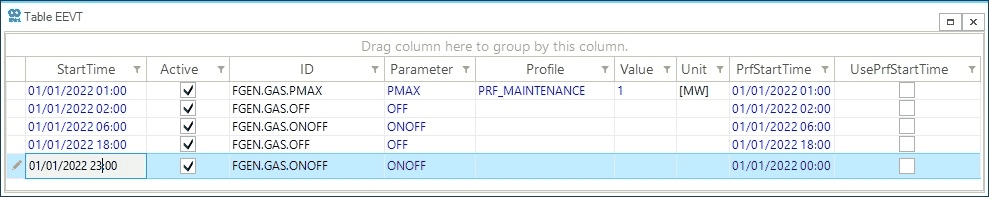
|
If the control mode of a generator is |