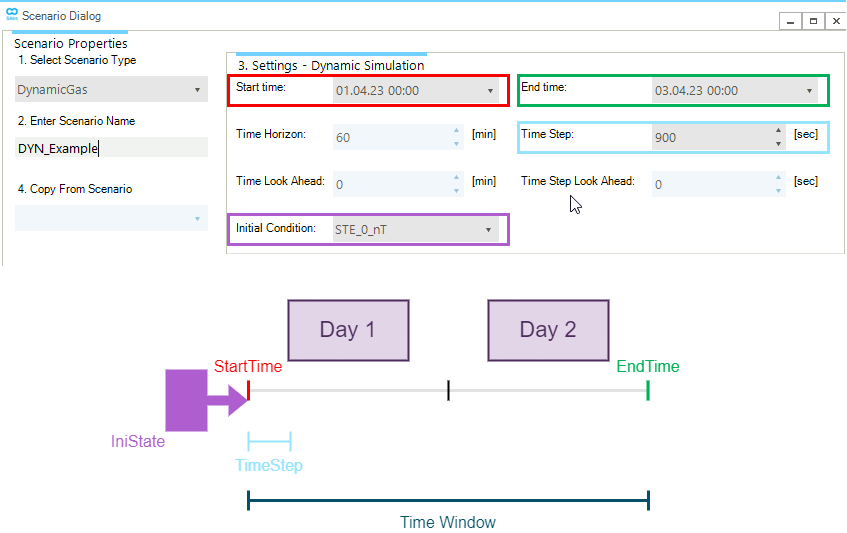Gas Scenarios
A gas scenario describes the operation of a gas network according to conditions specified in scenario properties and events. A gas scenario determines the distribution of pressures, flow rates, temperature, and composition of gas across the network nodes and branches. The conditions at which these variables are evaluated are specified by the events and profiles of the gas scenario. The properties and settings of a gas scenario define its time span and resolution, as well as the mathematical equations (e.g., equation of state) and numerical tolerances adopted for the solution.
Two types of gas scenarios can be selected in SAInt: a steady state scenario (SteadyGas) and a dynamic scenario (DynamicGas).
1. Steady state gas scenario
A steady state gas scenario (SteadyGas) is used to analyze a snapshot of the operation of a gas network.
It describes a condition for a gas network where the parameters that characterize the gas flow and the network objects are independent of time (i.e., the system is in a state of equilibrium).
The properties of a SteadyGas scenario allow specifying solver and time-related information, as well as general attributes and chart visualization options, when accessed using the property editor.
Solver settings provide control over the residual tolerances and the maximum number of iterations admitted during the numerical solution of the steady state fluid-dynamic problem.
Time settings are included in steady state scenarios with a 1-hour time window and time step.
Table 1 provides an overview of the solver’s properties for a SteadyGas scenario, while Table 2 shows the time-related properties.
| Display name | Description |
|---|---|
|
The maximum number of iteration steps for constraints handling loop. The default is 10 steps. |
|
The maximum number of iteration steps for linearization. The default is 50 steps. |
|
The residual tolerance for linearization steps. The default is 1.0E-5. |
| Display name | Description |
|---|---|
|
Start time of the scenario. The default is to set the calendar day and hour of when the scenario is created. The property is not relevant to the solution of the simulation. |
|
End time of the scenario. The default is to set the calendar day and one hour plus of when the scenario is created. The property is not relevant to the solution of the simulation. |
|
Total simulation time window. It is set to a fixed one-hour duration. The property is not relevant to the solution of the simulation. |
|
Time step for the scenario. The property is fixed to 60 minutes, and it is not relevant for the solution of the simulation. |
|
The number of time steps for the scenario time window. The property is fixed to 1 time step, and it is not relevant for the solution of the simulation. |
2. Dynamic gas scenario
A dynamic gas scenario (DynamicGas) scenario analyzes the operation of a gas network under time-varying boundary conditions and network object properties.
A DynamicGas scenario is characterized by a time window, identified by the start time and the end time, by a time resolution, described by the time step, and by an initial condition, constituting the operational snapshot of the system prior to the beginning of the scenario.
In a DynamicGas scenario, events can occur at any time point within the scenario time window.
The events of a DynamicGas scenario can be assigned profiles which can change their value over time.
The properties of a DynamicGas scenario allow specifying solver and time-related information, as well as general attributes and chart visualization options, when accessed using the property editor.
Solver settings provide control over the residual tolerances and the maximum number of iterations admitted during the numerical solution of the steady-state fluid-dynamic problem.
Table 3 provides an overview of the solver’s properties for a DynamicGas scenario, while Table 4 shows the time-related properties.
| Display name | Description |
|---|---|
|
The maximum number of iteration steps for constraints handling loop. The default is 10 steps. |
|
The maximum number of iteration steps for linearization. The default is 50 steps. |
|
The residual tolerance for linearization steps. The default is 1.0E-5. |
| Display name | Description |
|---|---|
|
Start time of the scenario. The default is to set the calendar day and hour of when the scenario is created. The user can edit this property or can specify its value in the scenario dialog window during the creation of a new scenario. |
|
End time of the scenario. The default is to set the value to plus one calendar day compared to |
|
Total simulation time window. It is derived by considering |
|
Time step for the scenario. The default is set to 15 minutes. The user can edit this property or can specify its value in the scenario dialog window during the creation of a new scenario. |
|
The number of time steps for the scenario time window. The property is calculated by dividing |
|
Name of the scenario whose terminal state is used as the initial state for the current scenario. Default is set to none. This is a required property for |
Figure 1 shows an example of the time settings and their graphical description of a dynamic gas scenario available in the Scenario Dialog.