License Types
SAInt offers different types of licensing technologies. This section provides some general guidance.
1. Hard License (CmDongle Container)
This type of license is not bound to a single machine and can be moved by connecting a USB dongle to any compatible machine. A USB dongle is provided along with the license.
-
Insert your USB dongle into the machine where CodeMeter Control Center and SAInt are installed. Once the dongle is connected, its name and serial number will appear in the left list box of the CodeMeter Control Center (Figure 1).
-
Follow the steps in "License Activation for Hard and Soft Licenses"
-
Close the CodeMeter Control Center window.
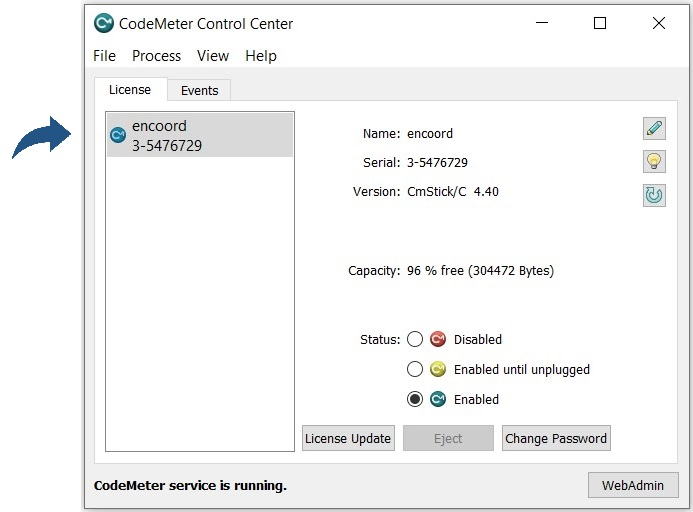
2. Soft License (CmActLicense Container)
A soft license binds your SAInt licenses to the specific machine where you activated your license ticket. Unlike a CmDongle Container, a CmActLicense Container cannot be moved to another machine.
No preliminary steps are needed for this type of license. Go straight to section "License Activation for Hard and Soft Licenses".
3. Cloud License (CmCloud Container)
A cloud license is a type of license where your licenses are placed on a container hosted on a server in the cloud, requiring a continuous internet connection to use SAInt. This license is not tied to a specific device, allowing SAInt to be installed on multiple machines, with access to the cloud-based licenses from any of them. However, the number of simultaneous SAInt instances and active seats (the number of devices using the licenses at the same time) may be limited based on your license agreement with encoord.
No preliminary steps are needed for this type of license. Go straight to section "License Activation for Cloud Licenses".