Step 1: Create the Electric Network Model
Create an electric network model using the SAInt’s extensive object library. The model has the following features:
-
High and low voltage grid (12.47 kV / 480 V) at 60 Hz frequency
-
Topology: 13 nodes, 12 branches
-
Externals: demands, PV generators, and a generic generator representing the upstream high-voltage grid
1. Create a new project and add your network
Start by creating a new empty project. Save it with the name acpf_intermediate in its own directory. Review the units of measurement for the project, as the tutorial uses units based on the International System. Select the euro as the currency unit.
The network layout is shown in Figure 1. The network is comprised of 12 electric branches, out of which one is a transformer. Regarding the externals, there are twelve demand points, one generic generator, and five solar generators.
You can build the network yourself by referring to Figure 1 and using the details provided below, or you can make a copy of the system using the files provided in the sub-folder .\Electricity Networks\Intermediate Tutorial 1 of the folder Tutorials in the directory (C:\Users\...\Documents\encoord\SAInt-v3\Projects).
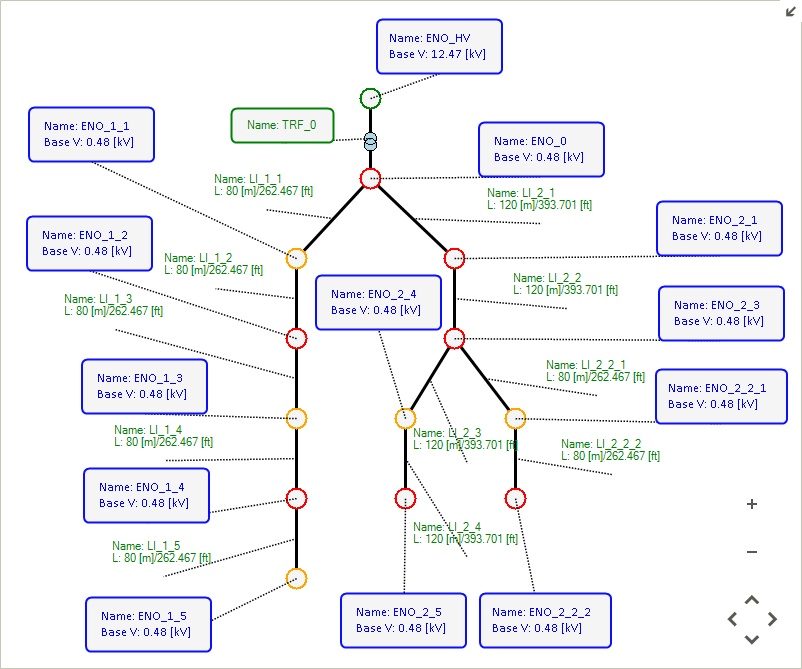
The following tables provide the details needed to complete the network. Default values are assumed for all properties not in the tables.
2. Define properties related to network topology and structure
Click here to view the properties of the electric network.
| Object Name | Base apparent power | Base frequency |
|---|---|---|
|
|
|
Network_2 |
1 [MVA] |
60 [Hz] |
Click here to view the properties of the nodes.
| Object Name | Normal voltage magnitude | Default maximum voltage magnitude | Default minimum voltage magnitude |
|---|---|---|---|
|
|
|
|
ENO_HV |
12.47 [kV] |
1.05 [pu] |
0.95 [pu] |
all other nodes |
0.48 [kV] |
1.05 [pu] |
0.95 [pu] |
Click here to view the properties of the electric lines.
| Object Name | Default maximum current magnitude | Line resistance per length | Line reactance per length | Total length of the electric line | Calculate Impedances |
|---|---|---|---|---|---|
|
|
|
|
|
|
LI_1_1 |
500 [A] |
0.2 [Ω/km] |
0.08 [Ω/km] |
0.08 [km] |
TRUE |
LI_1_2 |
500 [A] |
0.2 [Ω/km] |
0.08 [Ω/km] |
0.08 [km] |
TRUE |
LI_1_3 |
500 [A] |
0.2 [Ω/km] |
0.08 [Ω/km] |
0.08 [km] |
TRUE |
LI_1_4 |
500 [A] |
0.2 [Ω/km] |
0.08 [Ω/km] |
0.08 [km] |
TRUE |
LI_1_5 |
500 [A] |
0.2 [Ω/km] |
0.08 [Ω/km] |
0.08 [km] |
TRUE |
LI_2_1 |
500 [A] |
0.2 [Ω/km] |
0.08 [Ω/km] |
0.12 [km] |
TRUE |
LI_2_2 |
500 [A] |
0.2 [Ω/km] |
0.08 [Ω/km] |
0.12 [km] |
TRUE |
LI_2_2_1 |
105 [A] |
1.5 [Ω/km] |
0.3 [Ω/km] |
0.08 [km] |
TRUE |
LI_2_2_2 |
105 [A] |
1.5 [Ω/km] |
0.3 [Ω/km] |
0.08 [km] |
TRUE |
LI_2_3 |
105 [A] |
1.5 [Ω/km] |
0.3 [Ω/km] |
0.12 [km] |
TRUE |
LI_2_4 |
105 [A] |
1.5 [Ω/km] |
0.3 [Ω/km] |
0.12 [km] |
TRUE |
Click here to view the properties of the electric transformer.
| Object Name | Base voltage LV side | Base voltage HV side | Shortcircuit Voltage | Copper losses | Iron losses | Open loop losses | Calculate Impedance |
|---|---|---|---|---|---|---|---|
|
|
|
|
|
|
|
|
TRF_0 |
0.48 [kV] |
12.47 [kV] |
1.325 [%] |
1 [kW] |
0.95 [kW] |
0.238 [%] |
TRUE |
3. Define properties for the externals
This network has three types of externals - electric demands, generic generators, and solar generators. See Figure 2 and Figure 3 for the location of these externals. Their properties are listed in the following tables.
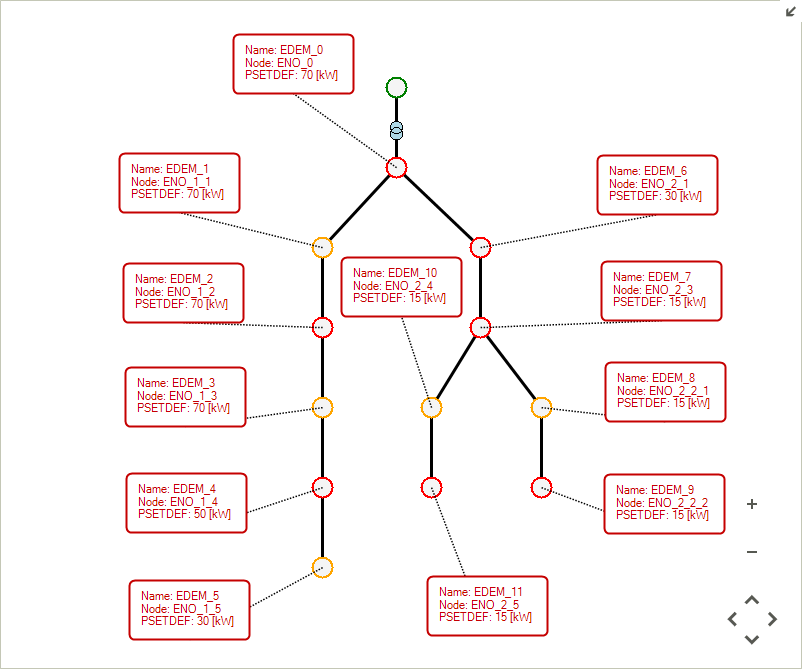
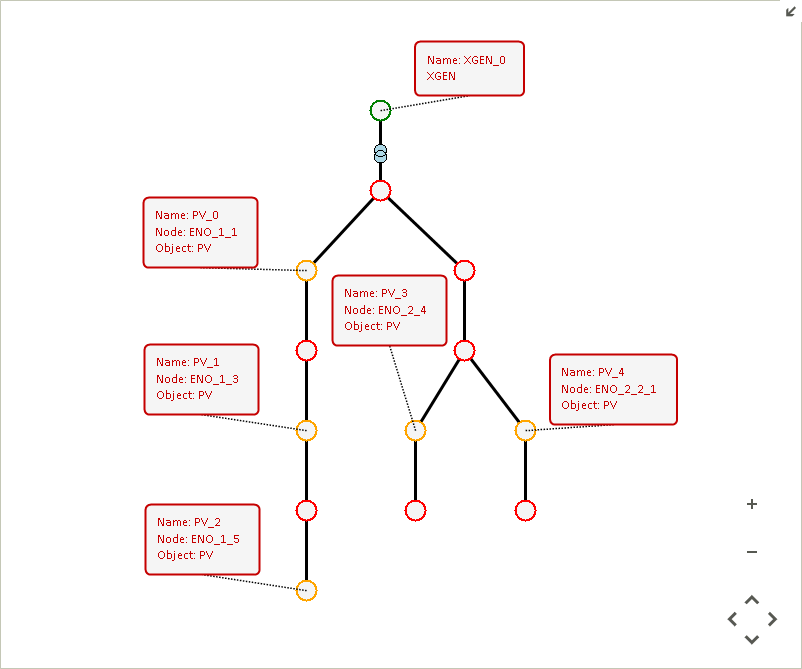
Click here to view the properties of the electric demand objects.
| Object Name | Node Name | Default active power set-point | Power factor | Power factor type |
|---|---|---|---|---|
|
|
|
|
|
EDEM_0 |
ENO_0 |
70 [kW] |
0.957 [-] |
ind |
EDEM_1 |
ENO_1_1 |
70 [kW] |
0.957 [-] |
ind |
EDEM_2 |
ENO_1_2 |
70 [kW] |
0.957 [-] |
ind |
EDEM_3 |
ENO_1_3 |
70 [kW] |
0.957 [-] |
ind |
EDEM_4 |
ENO_1_4 |
50 [kW] |
0.957 [-] |
ind |
EDEM_5 |
ENO_1_5 |
30 [kW] |
0.957 [-] |
ind |
EDEM_6 |
ENO_2_1 |
30 [kW] |
0.957 [-] |
ind |
EDEM_7 |
ENO_2_3 |
15 [kW] |
0.957 [-] |
ind |
EDEM_8 |
ENO_2_2_1 |
15 [kW] |
0.957 [-] |
ind |
EDEM_9 |
ENO_2_2_2 |
15 [kW] |
0.957 [-] |
ind |
EDEM_10 |
ENO_2_4 |
15 [kW] |
0.957 [-] |
ind |
EDEM_11 |
ENO_2_5 |
15 [kW] |
0.957 [-] |
ind |
Click here to view the properties of the generic generator object.
| Object Name | Node Name | Default active power slack participation factor | Default voltage magnitude set point |
|---|---|---|---|
XGEN_0 |
ENO_HV |
1 [-] |
1.04 [pu] |
Click here to view the properties of the PV generator objects.
| Object Name | Node Name | Latitude | Longitude | Active power compensation factor | Tilt angle |
|---|---|---|---|---|---|
|
|
|
|
|
|
PV_0 |
ENO_1_1 |
42.66546 [-] |
-73.78246 [-] |
0 [-] |
40 [°] |
PV_1 |
ENO_1_3 |
42.66546 [-] |
-73.78246 [-] |
0 [-] |
40 [°] |
PV_2 |
ENO_1_5 |
42.66546 [-] |
-73.78246 [-] |
0 [-] |
40 [°] |
PV_3 |
ENO_2_4 |
42.66546 [-] |
-73.78246 [-] |
0 [-] |
40 [°] |
PV_4 |
ENO_2_2_1 |
42.66546 [-] |
-73.78246 [-] |
0 [-] |
40 [°] |